Frequently Asked Questions
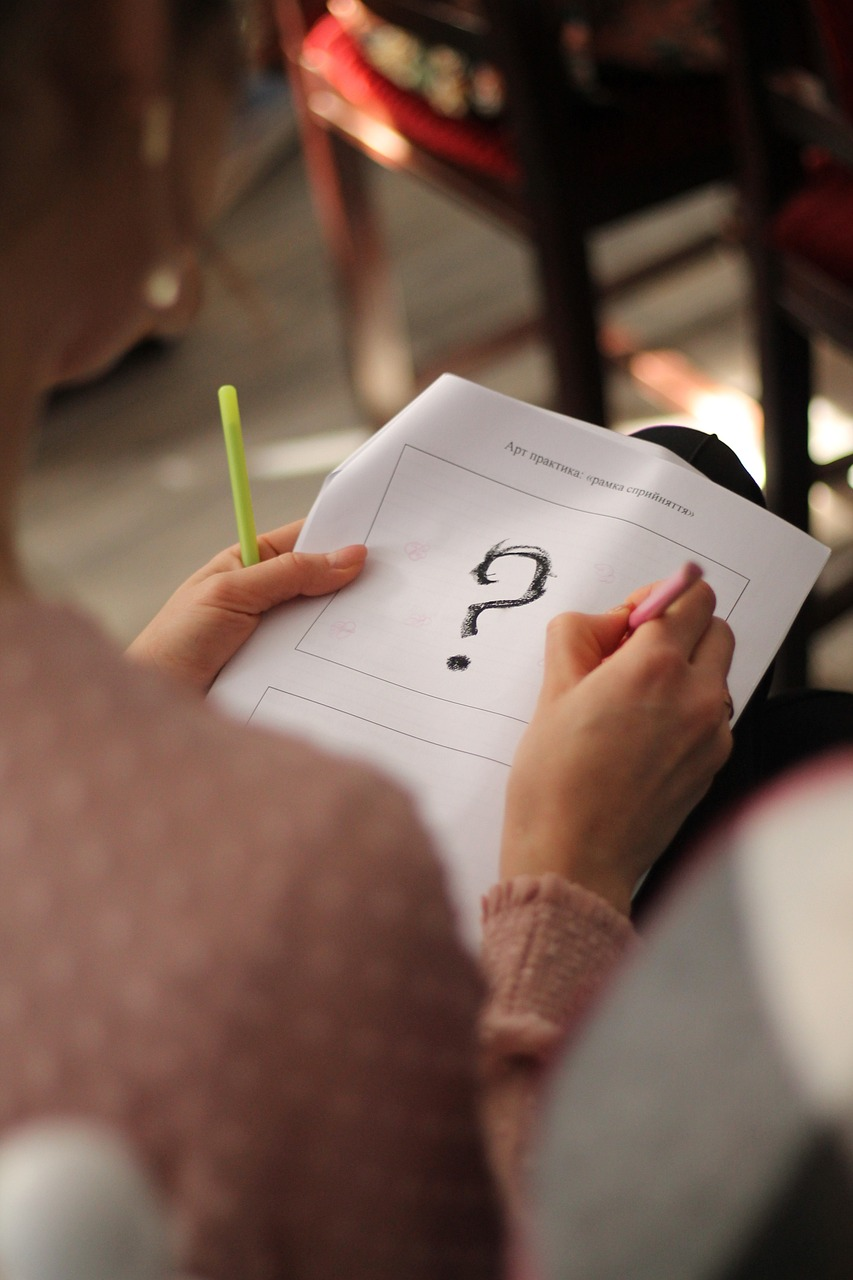
What should I be aware of before I purchase Wellnk-iot cameras?
- All of our cameras use cellular data only and can't connect to WiFi
- Our cameras combine with our own SIM card and can't be compatible with other sim cards
- Make sure that your monitoring areas are well covered with AT&T, T-Mobile, or Verizon
Is there any advantages of Wellnk-iot SIM card compared to others on the market?
Unlike a data only sim card that comes from a certain network provider, ours is designed to be a professional IoT network card that supports multiple cellular networks like AT&T, T-Mobile, Verizon and automatically picks the best signal among them.
How to purchase/subscribe a cellular data plan?
- VIa the APP: Find the SIM icon named "4G refill" on homepage of the APP and get access to the 4G store where you can find a list of cellular data plans.
- Via Wellnk-iot official website: Find the menu "SIM card recharge" that directs you to a page where you need to fill in your SIM card number.
Important note about camera RESET
Power on the camera, then long press the RESET button and hold it for 5-10 seconds until you hear camera issuing "camera is reset". Afterward, turn off the camera and then power it on again.
Can I view multiple cameras at a time on O-KAM APP?
O-KAM APP supports quad-view, so you can view 4 cameras on the screen simultaneously.
Can I share my camera to other people?
Yes, you can share your camera with as many people as you wish, allowing them to view the feed on their app. However, it supports up to 4 users only to view the camera simultaneously.
I have multiple cameras in O-KAM app. Can I subscribe a single data plan for all of them?
No, each camera associates with a sim card alone. Users need to recharge sim card separately for each camera. We will offer a shared data plan for multiple sim cards in the near future.
My camera is working but I haven't received any alert notifications. Why?
- Check your app settings if your notification function is enabled, as well as the "Motion Detection" function is turned on.
- Further check your ios/andriod phone settings if it allows the app to receive notifications.
The camera sometimes doesn't pick up and record events. Why?
- Check your app settings if the "Human Detection" function is enabled. If so, the camera detects human beings ONLY. If you want it to detect every movements, it's advise to turn it off.
- Check the "Detection Distance" on app. When it's set "near", the camera won't detect motion beyond 4 meters away.
- Check if you have set and misused "Activity Zone" function: Smear the unimportant areas to avoid unnecessary detection and notifications
What should I do in case of camera damage or defects?
We provide a lifetime replacement service for any camera damaged while in use. Simply contact our customer service on WhatsApp Business for assistance.
Collapsible content

My camera went offline and won't come back even I have renewed my data plan. What should I do?
Wait for a few minutes for the network connection to be restored and check the statues of blue indicator light on the camera:
- Blinking - The network is not available. Power off and on the camera, or reset the camera.
- Off - No power. Camera has run out of batteries. Recharge the camera with the solar panel or a typ-c cable connected to external power source.
- Steady - The network is restored and connection is ready.
My camera kept trying to connect and it kept saying connection failed, and one of the solutions listed was to delete the camera and re-added it so that’s what I tried to do and now it won’t add back.
Before deleting the camera, it's necessary to check if the cellular data plan is valid. Try reset the camera by long press the reset button till it says reset completed. Then check the blue indicator is blinking or steady. If it's blinking, the network is lost due to expiration of cellular data plan. Under the circumstances, Find the Support drop down manual "SIM card recharge" that directs you to a page where you need to fill in your SIM card number. If you are not aware of the exact number, feel free to contact us for it.
Can I cancel iCloud services so the camera only store records in TF card?
No, cloud storage can't be cancelled for the safety issue, in case of camera been stolen. But you when you disable Cloud recording function on app, it will be uploading pictures of events to the Cloud.
Is there any trick to take out the TF card and sim card? Both seem get stuck in the camera.
Power off your camera and press the edge of the cards with your fingernail or a paper clip until it ejects. Then pull out the cards using your fingers or a card removal tool such as tweezers.
Can I view the camera on personal computer?
No. We only have android/ios application to manage the camera
Are there any fees when using the camera?
Yes, users need to pay for a cellular data plan. The basic 3-day cloud storage is free, but there’s an optional fee for extended or upgraded cloud storage.
I don't have Paypal account to finish payment for SIM card recharge, what should I do?
We currently only accept PayPal as payment method. When you are directed to PayPal, you can select 'Pay with Debit or Credit Card' and turn off the 'Save info & create your PayPal account' option to proceed as a guest
Why did my 3GB-30 day data plan stop working after just 7 days?
The 3GB-30 day plan includes a data limit of 3GB that must be used within 30 days If you use all 3GB of data before the 30-day period ends, your data service will stop, even if there is time remaining on the plan. The plan remains active for 30 days, but the data allowance is fully consumed, To continue using data, you need to purchase an additional plan.
What’s the difference between local and cloud storage?
- The cloud automatically stores the last 3 days of data
(basic service free of charge). If the camera goes offline or is stolen, you can still access recent recordings via the cloud,
unlike local storage on Micro SD card, which becomes inaccessible. - Local storage, with limited space, overwrites data only when it reaches full capacity.
